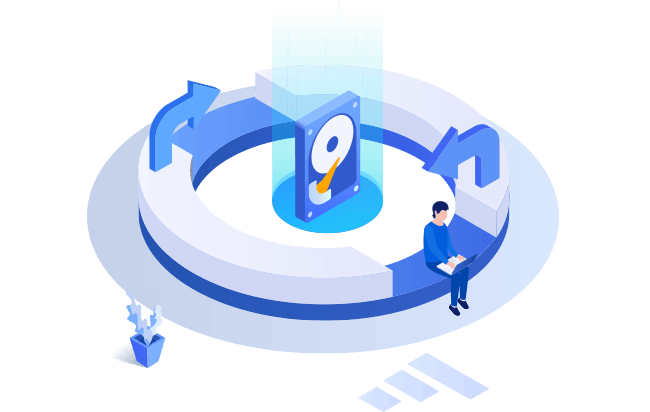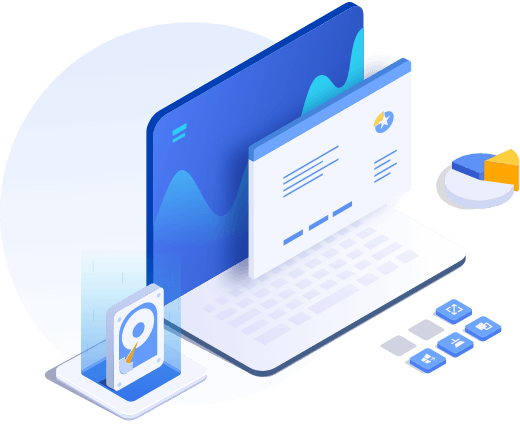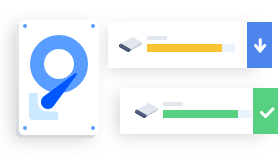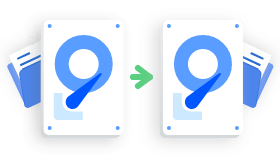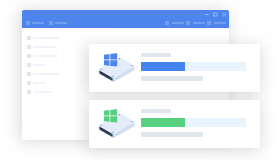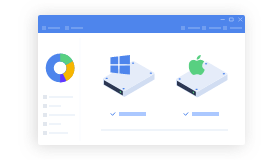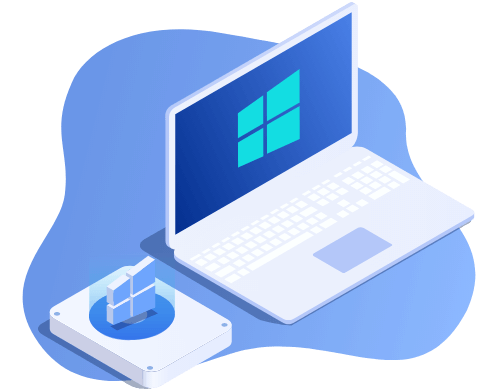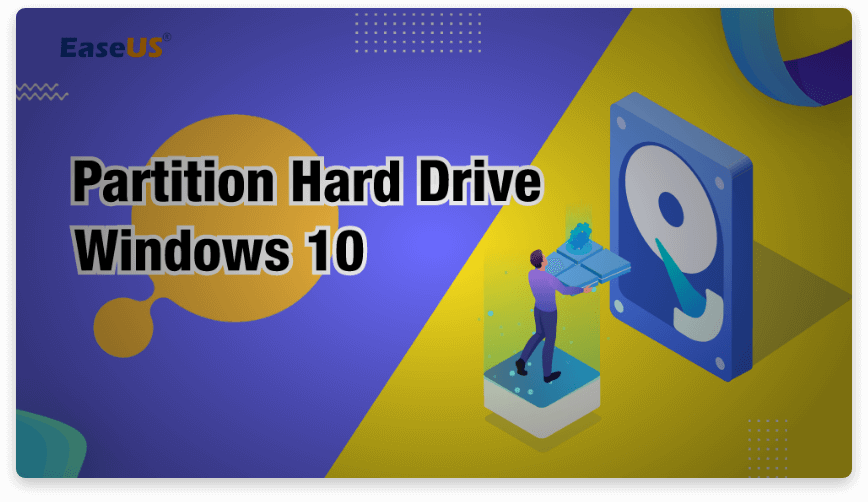-
MBR/GPT disk converter
Change between MBR disk and GPT disk, or MBR system partition and GPT system drive.
-
FAT32 to NTFS converter
Convert file system from FAT32/FAT16/FAT12 partition to NTFS.
-
Primary/logical partition converter
Convert a partition from primary to logical, and vice versa.
-
Dynamic/basic disk converter
Convert dynamic disk into basic or basic into dynamic without deleting volumes/partitions.