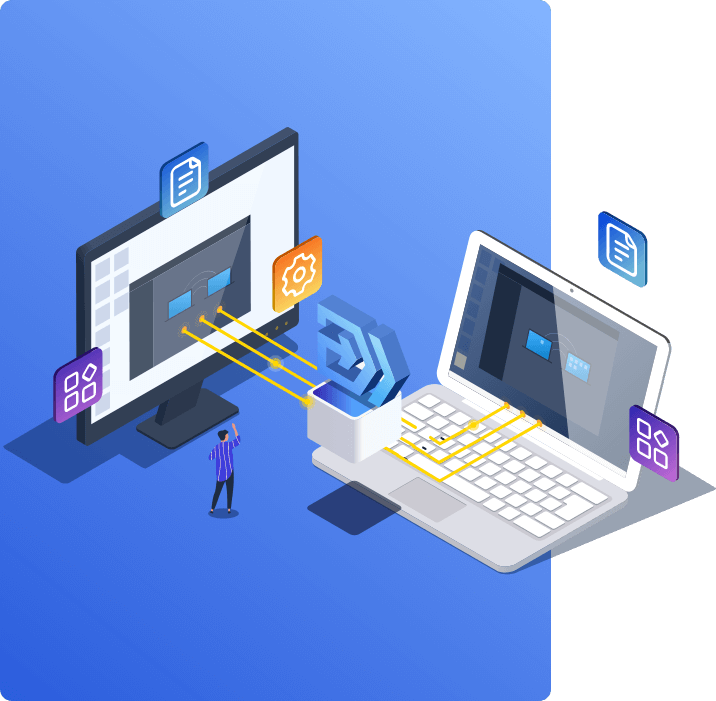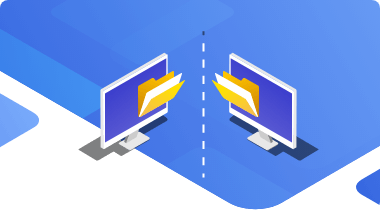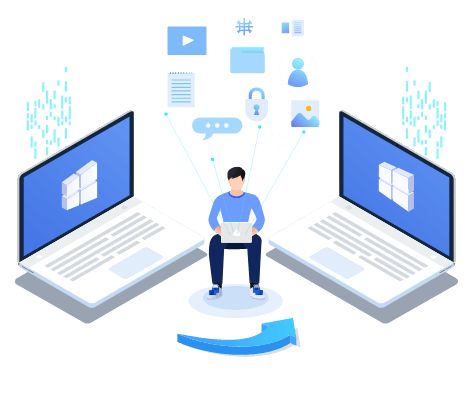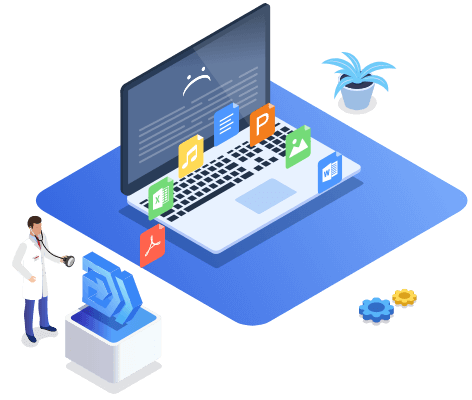Operating System
- Windows 11, 10, 8, 7, Vista, XP
- Windows Server 2019, 2016, 2012, 2008, 2003
This is a subscription product. You can cancel anytime, and bill it on your need.
![]() For Individual
For Individual
Todo PCTrans Professional
$59.95
![]() For Business
For Business
Todo PCTrans Technician
$399.00
EaseUS Todo PCTrans takes all old stuff to a new PC and gets it ready for use so that you can move to a new PC seamlessly. Everything is migrated automatically with one click, ranging from a single file to multiple apps, saving hours of time.
In just one click, make your new PC loaded with everything you need.
Move any file or folder between systems and computers. Share your data securely on different PCs, not only photos, videos, private emails but also office documents, etc.
Migrate applications from an old PC to a new one or locally between different disks along with app data or server files. You don't need to reinstall programs manually anymore, such as MS Office, Photoshop, Adobe software, AutoCAD, and Dropbox.
Transfer your Windows account, domain account, power settings, personalized settings, and even user profiles to a new computer. Get everything you're familiar with on the new devices.
Three transfer modes are available for your choice.
Connect two Windows laptops/PCs by network or under the same LAN, and move anything you want off the old PC to a new one.
Migrate applications from one disk to another locally, and free up space to settle down the low disk space issue.
Create images of your files, programs & account, and automatically export them from the source PC to the target PC.
Back up your data and apps, and restore all to your old PC or a new system or computer, even the two PCs are under different networks. Any data or app transferred are protected. No worry about data loss during the migration.
Migrate your data from an unbootable or dead PC or a computer that fails to run well, recover any content stored on the old PCs, and transition to a new device with the same personality and functionality as your old PC.
Clean up system drive, move or delete large files and junk files, uninstall useless programs, repair damaged apps, and free up disk space. These cleanup tools help to boost your PC performance and run your PC faster.
Is it ever been your case: upgrade to a new Windows, move to a new PC, and can't remember the Windows activation key? Using Todo PCTrans, you find an option to export and save the product keys in case of system or app reinstallation, upgrade or crash, including Windows key, Office license code, or Adobe product key.
EaseUS Todo PCTrans Technician is a quick solution to deal with any business transfer, migrating unlimited machines at scale, and transitioning to new office devices in batches.
To save you hours of IT time and workloads, EaseUS Todo PCTrans conducts automated migrations on files, apps, user account, and settings. At minimum time and cost, you switch an entire infrastructure to a new one at scale, no matter how many machines are in your environment.
Migrate everything to deploy new PCs, upgrade existing PCs, and replace PCs. Integrate with current IT installations, select the contents and deploy them across multiple endpoints for all data, applications, and systems.
Organize resources for multiple migration scenarios, especially remote office scenarios like direct connections, policy-based processes, and end-user-driven execution. Help you to manage a remote workforce and proper workflow.
Todo PCTrans is designed and can be customized for small, medium business, large enterprise, MSP, organization, and IT professionals, while providing flexible license options for different budgets. Its “pay-per-use” structure allows you to have all costs up-front in a single purchase.
A video guide here briefs you on how to transfer everything from Windows 10 to Windows 11 with EaseUS Todo PCTrans.
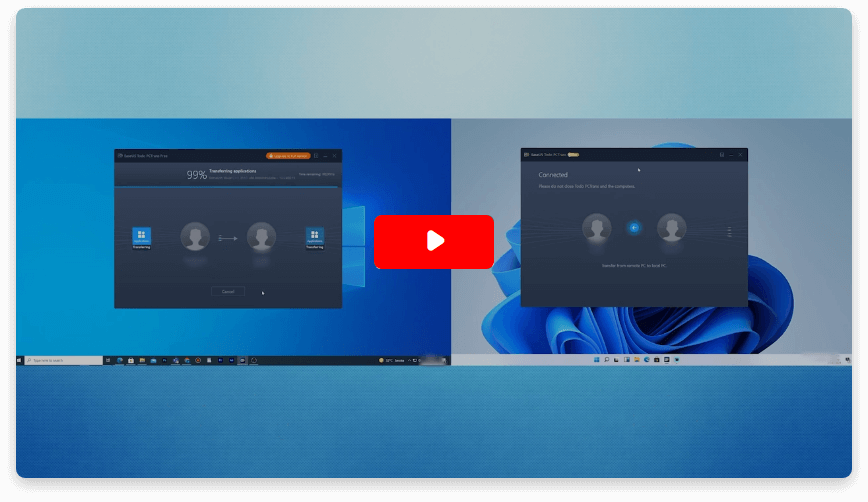
Here is a listing of all applications EaseUS Todo PCTrans works to transfer (Listed in A-Z alphabetical order). More apps are added soon.
EaseUS Todo PCTrans is a useful and and reliable software solution created to serve in computer migration operations, be it from one machine to another or from an earlier version of your OS to a newer one. Read More
- By Softpedia staff
EaseUS Todo PCTrans is by the folks at EaseUS who make incredible tools that let you manage your backups and recover your dead hard disks. While it is not an official tool, EaseUS has a reputation for being very good with their software and code. Read More
- By Windowsreport staff
It offers the ability to move your entire user account from your old computer, meaning everything is quickly migrated. You still get to keep your Windows installation (and the relevant drivers for your new PC), but you also get all your apps, settings, preferences, images, documents and other important data. Read More
- By Betanews staff
I purchased the EaseUS Todo PCTrans to transfer program files from my old laptop to my new laptop. Unfortunately my old Quickbooks program wouldn't run after transferring the files. EaseUS worked diligently to fix the problem doing everything he could to ensure I would have what I need.
-by Bevb
Best product I ever used (EaseUS Todo PCTrans). Install was easy. The connection happened with no problem. All my Windows software & 3rd party software apps were picked up and successfully transferred to the new PC.
-by Mike
EaseUS PCTrans is better that any of the other commercial software for migration/transfer. The free version will transfer only 2 programs, the pay does more, it can't transfer all programs but did several that I didn't think it would.
-by Thomas
Related articles and guides that help you transfer data easily.
19 years
of experience
30-day
money back guarantee
530
million customers
100% secure
purchase via 256-bit SSL
Free
tech support